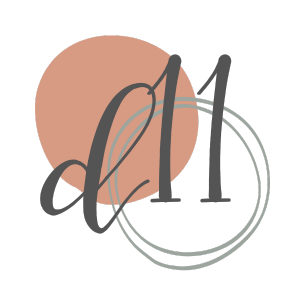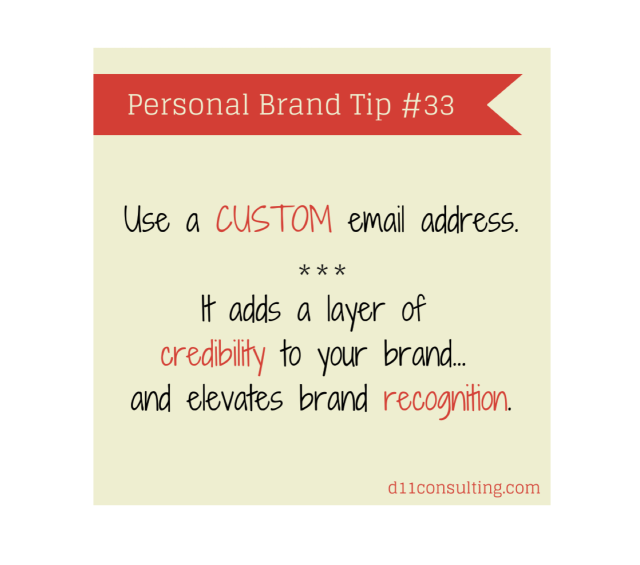Every single day I experience this.
I need to email to someone who is not already in my database and the search begins. First, I hit Facebook and their email address is RARELY listed or it is the generic @facebook.com one. Next up, it’s time to hit the search engines and start searching their name… After a few clicks (or several clicks) their email address usually pulls up—> AND IT ENDS IN @yahoo.com, @gmail.com, or even more shockingly – @aol.com. WHAT?
Here are the first SEVEN TRUTHS that come to mind when I am going through this “process”… May they will inspire you to carefully considering this practice, start using a personalized URL email address, and take your emailing to an 11. STAT. If you don’t do this, but know someone who does – thank you for paying it forward, friend. :)
Here we go:
1. A custom email shows you are ready to do BUSINESS.
Having your name on your web address supported by YOUR business/name shows your customers you are ready to do BUSINESS. If you are sending emails from an @yahoo account and not your own URL – it simply feels “less” professional.
Example:
Carter_Evans123@gmail.com
vs
Carter@CarterEvans.com -or- Carter@CEventures.com
See the difference? Feel it?
 2. A custom email is a brand identity element.
2. A custom email is a brand identity element.
Amplifying your brand/name by using it as your personalized domain also assists in building your brand recognition. If you have the name of your company as the basis of your email address you immediately add the brand recognition to your email and all of the brand connections that goes with it. Using debra@d11consulting.com adds a boost to, and reminder of, my brand. If someone sees the d11 brand enough times, they will remember where to find me when they need me. Make sense?
Also, if you run your business under a larger brand like real estate agents, loan officers or alike – your company likely supplies you with a free email address… If you don’t trust your corporate team to care for your business emails – it is time to talk with them about your concerns or reevaluate the partnership. If you love them but want to focus on your personal brand, then PLEASE secure your personal brand site (www.firstnamelastname.com) and use firstname@firstnamelastname.com when you are sending business emails. Just be sure you are following all email archiving requirements for your industry/state.
3. A custom email and URL will follow YOU.
Getting a personalized domain name is an important step… and an investment. Once you’ve finally chosen it you always have the option to renew it – in perpetuity. No matter where you go or what jobs you take on, people will always be able to connect with you at the same email address! (This is why having your firstnamelastname.com is so handy!)
4. A custom email makes it easy for people to REMEMBER.
For example, yourname@yourcompany.com. Simply put – the easier your email address is to remember, the better. (side note: this goes for social media user names too… If you are on Twitter or Instagram – use your name – whenever possible!)
5. A custom email for everyone one your team is ideal too!
This saves your customers time and hassle by them to easily connect with the correct person in your company – based on their departments function:
Accounting – abacus@d11consultin.com
General Questions – pssst@d11consulting.com
Employee – Niko@d11consulting.com (seriously, don’t try to email him… he is my furry side kick and doesn’t have opposable thumbs or a clear grasp of the English language to Siri you back!)
This will not only take some of the weight off your shoulders, but it will also keep Q&A in the most appropriate conversation loops. If you are a one woman show it will allow you easily seek and find. You are able to create as many aliases as your account allows, and all incoming mail will end up in the same place–> your inbox.
6. A custom email does not mean you are stuck to your desktop.
I often hear “I can check my gmail on my phone…” as the excuse for keeping the generic email address. However, you can retrieve and send multiple email addresses from Gmail, Outlook, Apple Mail, etc – from your desktop/laptop… AND on the go via mobile devices. This means you can send/receive email while you are out and about and still look professional.
Be sure to check your settings when you get a new device. I learned this lesson during my last phone upgrade… I could not figure out WHY I was getting work emails to my gmail… Turns out it was because I was replying on my mobile FROM my gmail. Whooopsie!
 7. More SPAM controls and LESS SPAM in general.
7. More SPAM controls and LESS SPAM in general.
Need I explain this one any further?
Okay, maybe just add this one side note. Keep your @gmail, @yahoo, @hotmail accounts and use them for specific things. One might be for personal use, one might be JUST for signing up for things online… be creative with all of your communication outlets – and let THEM work for YOU. My BreveTV co-hosts Katie and Kelly, and I all use this technique… and love it.
Want more tips and tricks around email?
Here are two additional posts I have written around the topic:
1. Getting Your Inbox Under Control
2. Tips on making it easier to connect with you on Facebook…
Cheers!