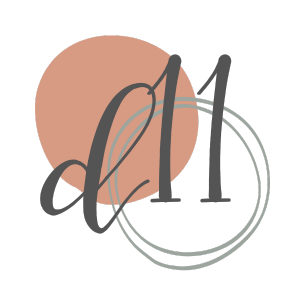Today’s tips, tricks and truths post is a bit different… I spent some time in the studio with Camtasia and the Reflector app to put together a lil’ tutorial!
We have talked about taking our Facebook engagement and experience to another level by using COMMENTS… however what happens when you make a spelling, grammar, or comment on the wrong string altogether?
This short tutorial shares a tip on HOW TO EDIT YOUR FACEBOOK COMMENTS from www.facebook.com or m.facebook.com!
*Note: these tips do NOT work on the Facebook Mobile App – yet….
If you are a #grammargeek – you will get a kick out of this post on The Tutor Crowd!
Hat Tip and FAB Photo Credit to Creative Review as well… Find it on my d11 sass board on Pinterest!